In this blog I will Show you how to make a website using html codes.
1. Open notepad and type following html code or you can copy from here.
2.You need to create 3 html files in one folder that are follows:
i) main.htm
ii) causes.htm
iii)feedback.htm
3. For main.htm use the following html code:
<html><head><title>Pollution</title></head>
<body link="yellow" background="Pollution.jpg" height=300 width=300>
<h1 align="center">Pollution and its Types</h1><b>Pollution</b><br>
<p>pollution is defined as the addition of substances or energy into environment due to
activity of man, resulting in changes that are dangerous human health, harmful to
resources and ecosystem. These changes are responsible for disagreeable causing changes in life forms.</p><br>
<b><u>Types of pollution</u></b><ol><i>
<li>Air Pollution<li>Water Pollution<li>Sound Pollution</i>
</ol><br>
<a href="causes.htm">Causes and Effects of pollution</a><br><br>
<a href="feedback.htm">Feedback</a>
</body></html>
4. Then create causes.htm file using following html code:
<html><body bgcolor="skyblue">
<h3 align="center"><u>Causes of pollution</u></h3><br>
<ol><li>Toxic Wastes</li><li>Factories and Vechicals</li><li>Commercial Wastes</li><li>
Domestic Sewage</li><li>Oil Spills</li></ol><hr>
<h3 align="center"><u>Effects of Pollution</u></h3><br>
<ol><li>Hazardous to health</li><li>Acid Rain</li>
<li>Skin Irritations</li><li>Neurological Problems</li></ol><br>
<a href="mailto:abc@rediffmail.com">Send Suggestions</a><br><br><br><br>
<a href="main.htm">
<img src="home.png"height=50 width=50></a><br><br>
<a href="feedback.htm">Next Page</a></body></html>
5. Then create feedback.htm file using following html code:
<html><body bgcolor="pink">
<form><h3 align="center">Feedback Form</h3>
Name<input type="text" name="n"value=""><br>
BirthDate<input type="text" name="n" value=""><br>
Gender<input type="radio" name="r" value="male">Male
<input type="radio" name="r" value="female">Female<br>
Email Id<input type="text" name="n"value=""><br>
Comments<br><textarea name="cmt" rows=10 cols=20></textarea><br>
<input type="submit" value="Submit"><input type="reset" value="Reset"><br><br>
<a href="main.htm">
<img src="home.png"height=50 width=50></a><br><br>
<a href="causes.htm">Previous Page</a>
</form></body></html>
6. Open main.htm file in any of your browser like Chrome, Firefox or Internet Explorer.
7. You will see the following outputs:
Note: The three html files are must present in single folder and the images are used in html codes are present in that folder where you saving this html files.
You can use .htm or .html extension. Use only one extension everywhere.
Thank You !






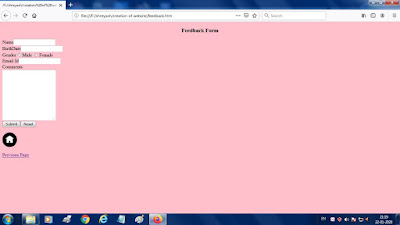
Excellent
ردحذفإرسال تعليق